Website Design
- Vocabulary (talk the talk!)
- How to Save Money (we all love this!)
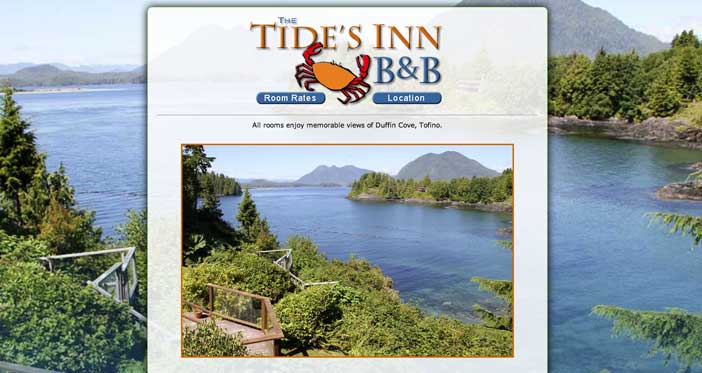
Vocabulary (talk the talk!)
1. Navigation Bar ....... A set of buttons the viewer can click. Buttons can change pages or just jump you down the page. Buttons with animated effects are called Roll Overs. Drop down menus can also be used on larger sites to simplify buttons but drop down menus may work inconsistently on mobile devices.
2. CSS & Html5 .... web pages can be built with code that tells devices to load differently depending on the width of the user's screen. CSS is the style sheet for headlines, page sections and how to change this information using media queries.
3. Welcome page or splash screen... a fast loading page with simple choices as to where to go, or the page just flows into your home page. Not necessary for simple sites.
4. URL......an internet address or page on the net. Such as: www.longbeachmaps.com/travel.html.
5. domain name ( yourname.com)..... an internet address you purchase for several years at a time from sites like www.domaindirect.com. Address must be registered to a person or company so it is usually best for you to do this.
6. Hosting ...... you have to pay someone to 'serve' your website files to the internet. Important to choose a host with very current security and fast transmission speed. Schramm Design can host your site via Uniserve.com if you wish.
7. Search Engines.... websites like google.com crawl the web with ''robots" that index websites according to what they can read in the source code and observe in traffic to the site.
8. Keywords....... meta tags, headlines, photo names and text all work together to communicate with search engines. You also write a description that is displayed when the search engine tells the viewer about your site.
9. Site SEO or search engine optimization. Sites need to be designed so that search engines such as google will rank your site well. You can pay google to rank you higher, but this gets expensive quickly.
10. LINKS: an address or word that jumps the viewer from one website or page to an other website or page. Having lots of links helps your site rank well with the robots ranking your pages.
A. Links FROM other sites: if you can't win the search engine game right away, links are your best friend! If you get a link from a general website that ranks well with the search engines, traffic will come to you this way. Longbeachmaps.com for example sees up to 700 unique visits to the accommodation page alone every day.
B. Links TO other sites: it is important to have links going out of your site as well. The engines "see" this and will rate you as a more important site.
C. Link EXCHANGE: trade links with other sites and you both benefit!
D. LINKS within your site: you can link words or images so the viewer pops to a different part of the page or to a new page.
11. UPDATES : once you have a site it is a good idea to make changes so the site looks new to repeat visitors and the search engines rank you better.
The good news is that once your site is advertised and indexed there is no better way to make connections all over the world. Below are more details and some examples.
1. PLAN
A. Collect a list of sites you like and why.
B. Then sketch out how you want you site to flow (a flow chart like you had to make in high school before writing a term paper!).2. PHOTOS
Your site depends on images! You can hire me to take digital photos or use some of the images from my collection. You can take your own photos if the quality is good.3. WRITE
Let other sites inspire you, then write your own copy. Have a friend check the work for clear communication. I can make simple edits if need be, but your typed copy saves time and therefore money! (MS word or emailed text preferred). Briefly, highlight topics with headlines and subheads and keep text to well written minimums. Have links to large blocks of text if the viewer wants to see more. Less is more in most sites! We should also have a copy editor check your text for errors.4. Register your own domain name so you have ownership and control, be sure to save all passwords and log-in information in a very safe place. (I will have to point your domain name to your hosting location so this is very important).
Now you will want to show your site to the world. Keep an email list of customers and supporters for sending alerts / updates and announcements to.
Barbara Schramm
phone: 250-726-7481 Box 995,
Ucluelet, BC V0R 3A0
www.longbeachmaps.comImages and content are copyrighted by Schramm Design